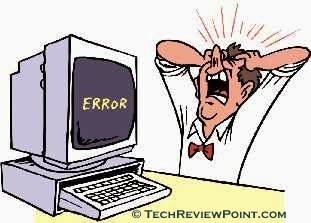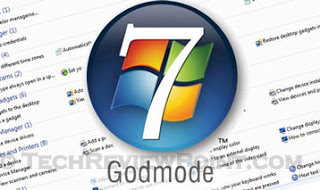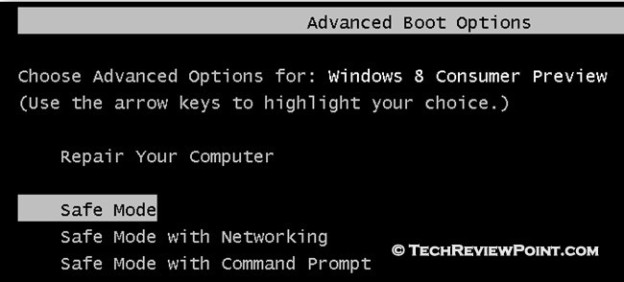Motorola Moto G (CDMA) full phone detailed specifications
– – – – – – – – – – – – – – – – – – – – – –
The Moto G runs Android 4.4.2 out-of-the-box. It features a 4.5-inch HD ‘edge-to-edge’ display with a resolution of 720×1280 pixels (translating to a pixel density of 329ppi) and boasts of a Corning Gorilla Glass 3 screen. Powered by a quad-core 1.2GHz Qualcomm Snapdragon 400…
Read More:- Motorola Moto G (CDMA) full phone detailed specifications
motorola, Review, smartp Smartphone
Powered by TechReviewPoint
Powered by TechReviewPoint.com